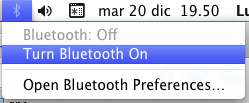As said in an old article, atomic clock devices are expensive peices of equipment mainly confined to national laboratories. However, there are a number of atomic clock references available free to air for computer time synchronisation.
The GPS satellite system has on-board atomic clock units that can be received and utilised to synchronise computers and computer networks. The GPS atomic clock system is available world-wide. Any GPS antenna with a good view of the sky can synchronise with the GPS satellite system.
To use the Bluetooth GPS antenna with Mac OS X Snow Leopard we will need the following items:
- A bluetooth GPS antenna: naturally
Really we don't need anymore.
We will use my Haicom HI-408BT bluetooth GPS antenna then we will read the NMEA sentences sent by the GPS using the terminal application.
First of all, we must turn on the Haicom HI-408BT, the in the bluetooth menu we must turn on the bluetooth.
Now open the System preferences and click on the Bluetooth icon
Click on "Setup New Devices"
Select the GPS device and click continue
Click on the Quit button.
Open a Terminal App window and type
# cat /dev/tty.
and after the dot type two times the tab key, you should see something like the following
Identify your Serial0 port (in my case is HaicomBTGPS-SerialPort0 ) and finish to type the command
$ cat /dev/tty.HaicomBTGPS-SerialPort0
$GPGGA,190425.613,4154.4615,N,01233.0120,E,0,0,,104.0,M,46.0,M,,*49
$GPGSA,A,1,,,,,,,,,,,,,,,*1E
$GPGSV,1,1,00*79
$GPRMC,190425.613,V,4154.4615,N,01233.0120,E,0.00,0.00,201211,,,N*7A
$GPVTG,0.00,T,,M,0.00,N,0.00,K,N*32
$GPGGA,190426.613,4154.4615,N,01233.0120,E,0,0,,104.0,M,46.0,M,,*4A
$GPGSA,A,1,,,,,,,,,,,,,,,*1E
$GPGSV,1,1,00*79
$GPRMC,190426.613,V,4154.4615,N,01233.0120,E,0.00,0.00,201211,,,N*79
$GPVTG,0.00,T,,M,0.00,N,0.00,K,N*32
$GPGGA,190427.613,4154.4615,N,01233.0120,E,0,0,,104.0,M,46.0,M,,*4B
$GPGSA,A,1,,,,,,,,,,,,,,,*1E
$GPGSV,1,1,00*79
$GPRMC,190427.613,V,4154.4615,N,01233.0120,E,0.00,0.00,201211,,,N*78
$GPVTG,0.00,T,,M,0.00,N,0.00,K,N*32
Your GPS is now sending NMEA sentences to your Mac.
Gg1