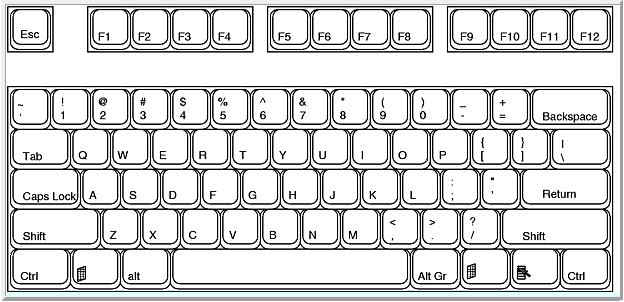In computing, a keyboard shortcut is a finite set of one or more keys that invoke a software or operating system operation when triggered by the user. A meaning of term "keyboard shortcut" can vary depending on software manufacturer. For instance, Microsoft differentiates keyboard shortcuts from hotkeys (mnemonics) whereby the former consists of a specific key combination used to trigger an action, and the latter represents a designated letter in a menu command or toolbar button that when pressed together with the Alt key, activates such command.
- Windows-L locks Windows.
- Windows-F opens a dialog to search across files.
- Windows-E opens the File Explorer.
- The Control key with arrows moves the cursor. The Shift key with arrows selects.
- Shift-Control-End selects everything from the cursor to the bottom of a document. Shift-Control-Home selects everything from the cursor to the top of a document.
- Visual Studio keeps a history of 20 latest cuts and copies. Access with Ctrl-Shift-V.
- In Microsoft Office, Control-Alt-V is 'paste special', i.e. paste without formatting.
- In Firefox, Control-T opens a new tab. Control-Shift-T re-opens the last tab you closed.
- Bookmark a web page with Control-d. Works in FF, IE, Safari, Opera, etc.
- In the Windows File Explorer, the * on the numeric keypad collapses the current selection.
- The Print Screen key captures the entire screen as an image; Alt-Print Screen just captures the active window
- Windows-Shift-M restores minimized windows to their previous size.
And you? What are your favourite shortcuts?
Gg1