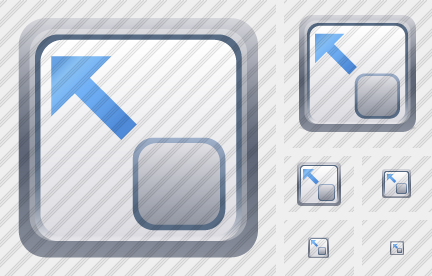Python provides a lot of useful tools and libraries to handle images.
If you want to resize an image, for example if you want to create a thumbnail, you can use the following few lines of python code:
# Importing the needed library
import Image
# Opening the file gg.png
imageFile = "gg.png"
im1=Image.open(imageFile)
# Set the new size
width = 100
height = 100
# Set the filter to apply when resizing
im2 = im1.resize((width, height), Image.NEAREST)
# Save the image with a new name
im2.save("resized" + ".png")
The program is really simple and self explanatory, I want to add that you can use a different filter to apply when resizing. You can choose a filter in the following set:
NEAREST
BILINEAR
BICUBIC
ANTIALIAS
If you want you can change this program to handle the command line arguments, in this way you can pass, to the program, a variable number of input files and then it will apply the resize to all the files.
Next week I’ll show you how to implement this feature.
Gg1