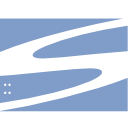SVN is a very useful tool, but sometimes, it could generate some terrible headaches. If you are using svn with locks on files, you may encounter the following error:
Error: Commit failed (details follow):
Error: File '/path/file' is locked in
Error: another working copy
or
Error: Path '/path/file' is already locked by user
Error: 'different_user' in filesystem '/home/user1/svn/repo1/db'
Using TortoiseSVN, you can solve the problem following the instructions below:
If you’re against the first error message you can use the command line to solve the problem
> cd /path/
> svn cleanup
If you are fighting against the second error message do the following operations:
1. Create a new directory
2. Open the directory created
3. Right click ad select svn checkout from tortoise menu
4. Right click ad select TortoiseSVN -> Check for modifications
5. Select All the files
6. Right click and select the break lock option.
Gg1