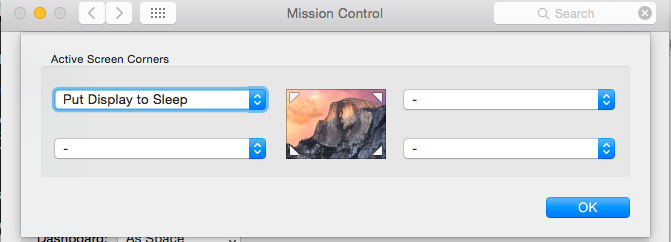Monitor resolution setting is lost after Mac Mini “wakes up” from sleep.
I experienced this annoying problem since Mac OS Leopard, yes it is a really annoying problem. each time I woke up my mac mini the monitor resolution settings were lost and the settings was out of range for my monitor. And, from the display panel in the System Preferences I could not find my resolution (1400×900), so I had to restart the mac mini.
I hoped the solution coming with OS updates, but nothing, also with Yosemite I had this problem.
This morning I found the solution, while I was bitting on the keyboard (this bug makes me very nervous) I typed CTRL-Shift-Eject and the monitor went to sleep. When I woke up the monitor the resolution was the right one…..
So the workaround is hit CTRL-Shift-Eject and the wake up the monitor.
If your keyboard doesn’t have the eject key you can open “System Preferences”->”Mission Control”->”Hot Corners” and then you can associate to a corner the function “Put Display To Sleep”
Gg1