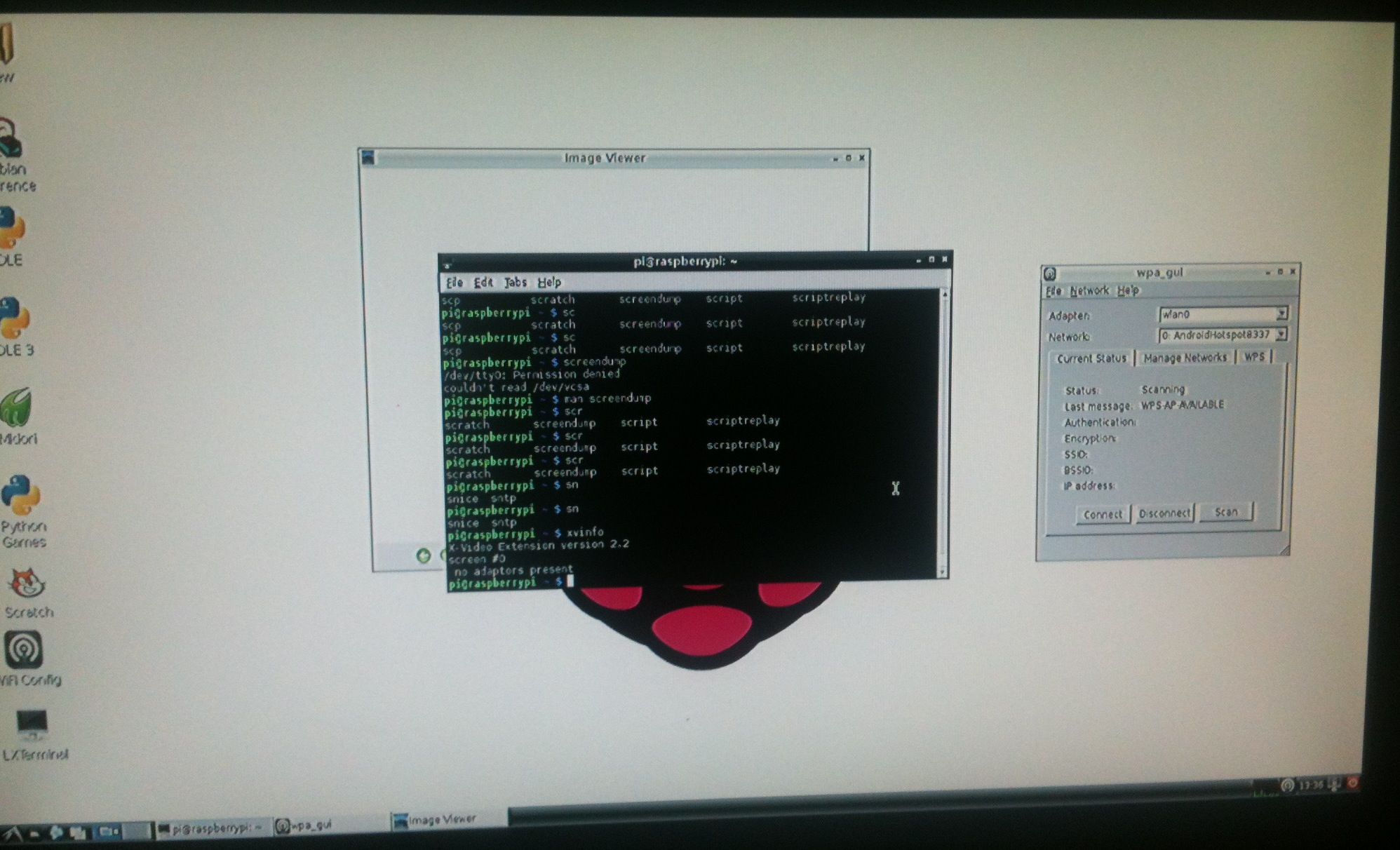The nikkei 19 inches monitor has a resolution of 1440×900. Raspbian was not able to recognize the right resolution for the monitor so I had to tune the values into the config.txt file.

After a couple of hours I reached the goal.
I had to force the resolution using framebuffer width and height, then I disabled the overscan and tuned the top and bottom.
In the following few lines you’ll find the changes I did inside the /boot/config.txt file. Before apply any changes to this file, please remember to make a copy of it so you can restore your previous settings.
# uncomment this if your display has a black border of unused pixels visible # and your display can output without overscan disable_overscan=1 # uncomment the following to adjust overscan. Use positive numbers if console # goes off screen, and negative if there is too much border #overscan_left=-32 #overscan_right=-32 overscan_top=16 overscan_bottom=40 # uncomment to force a console size. By default it will be display's size minus # overscan. framebuffer_width=1540 framebuffer_height=880
Please let me know if this configuration works also with different 19 inches monitors.
Gg1