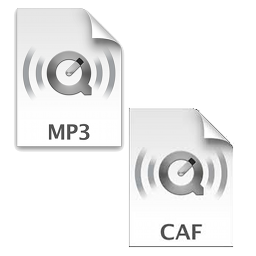caf audio files are often used to add music to games for the iphone/ipad/ipod, specially if you are using cocos2d to develop your own game you have to use music in this specific format. Normally your music files are stored in mp3 format, so the need to convert them.
There are at least to way to convert an mp3 audio file into caf audio file: the unix way, the GUI way. Both the solutions are very simple:
The unix way:
open the Terminal.app application
move into the directory where your music is.
$ cd /path/to/your/music/file/
issue the following command
$ afconvert -f caff -d LEI16@22050 myMusic.mp3 myMusic.caf
Your caf file is ready.
You can adjust the format and frequency using the -d parameter, take a look at the man page.
The Gui Way:
a great number of programs can do this job, in this article I'm going to show you "iSkysoft Video Converter for Mac", because it is very simple.
Launch the app
 Select Audio and then AIFF (at the bottom of the main window)
Select Audio and then AIFF (at the bottom of the main window)
Drag your file into the main window
Click the Convert button
That's all
Gg